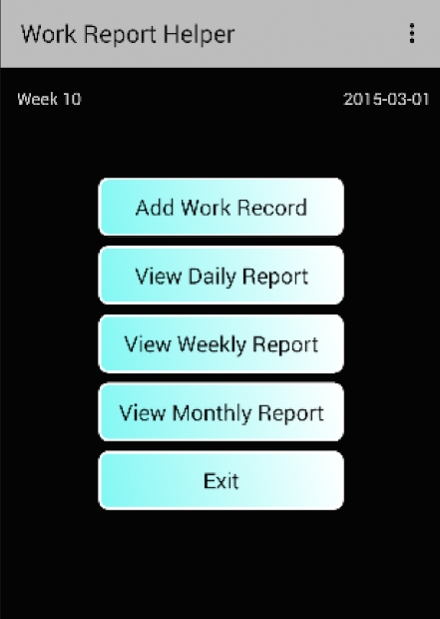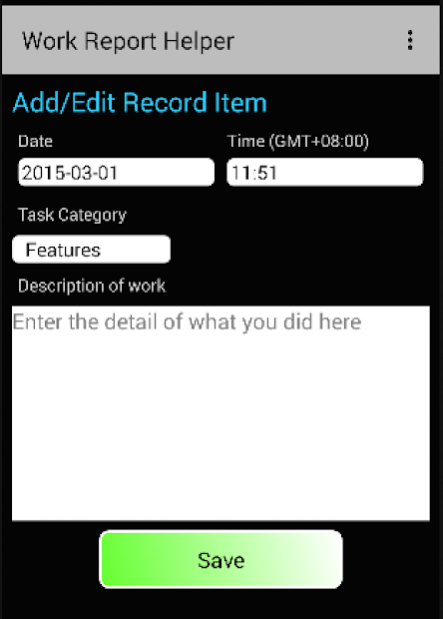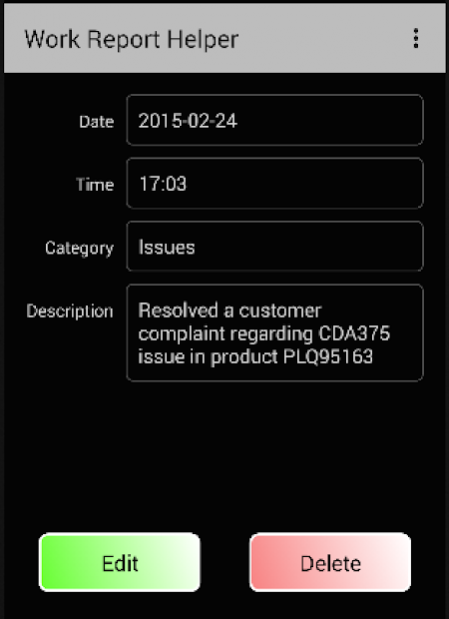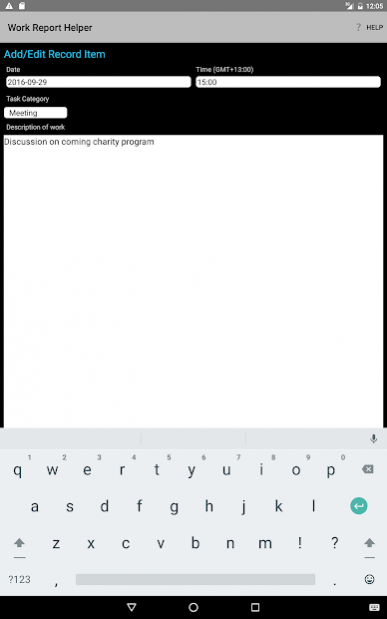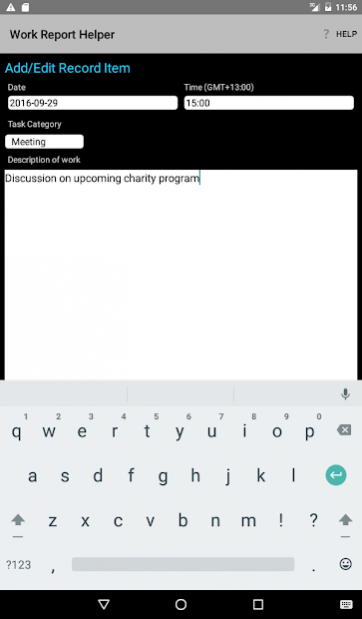Work Report Helper 1.4
Free Version
Publisher Description
Have you ever wonder what tasks you have done a few days ago? Are you having difficulty to write a work report to tell you boss what you have done due to you have trouble to recall the tasks you have performed days or weeks ago? Now there is an app to solve your problem in reporting what you have performed.
Work Report Helper is designed to help us to track and easily create a report on tasks we performed, when the works are still fresh in our memory. No more hassle of writing work report at the end of the week or month. At the end of the day, week, or month, this app can show a nicely printed report base on what we have recorded. This will help us save our time from writing a weekly or monthly report, and allow us to spend more time in doing our works.
If you are the person who multitask on various projects, you may find that this app is useful to help you to track the amount of time you have spent on a particular project within a day, week, or a month.
If you are the person who often try to improve in productivity, you may use this app to help you to keep track and analyse the pattern of how you have spent your day working in office, and then find ways to eliminate unnecessary tasks to improve your speed and focus on more important tasks.
Work Report Helper will start with a simple screen. Every time you finish one task, or need to switch task half way due to other issue coming out, you can click on the 'Add Work Record' to note down what you have done so far. After that, you exit the app and get back to work to focus your next task. If there are other tasks coming your way, you just repeatedly do the same thing with existing task, then switch focus to work on another task.
When there is time to review your works throughout the day, you can click on the 'View Daily Report' button to review what you have contributed so far. At the end of the week, when it is time to submit a weekly report, you can click on the 'View Weekly Report' button to show you the work that you have done in a week. You may do the same thing by clicking on 'View Monthly Report' button if you are the person who usually just write and submit a monthly report.
Inside the 'View Daily Report', 'View Weekly Report', or 'View Monthly Report' screen, a button called 'Export' is placed at the bottom of the screen. Once you click the button, the app will show a list of external apps that can receive the report in plain text. You may select an email app, and then email the report contents back to yourself for further editing in either a laptop or desktop computer, then submit the nicely written report to your boss.
Example usage:
1a. Once one task is done
1b. Launch the app
1c. Click on 'Add Work Record'
1d. Type in and save your information
1e. Exit the app
2a. Once another task is done
2b. Launch the app
2c. Click on 'Add Work Record'
2d. Type in and save your information
2e. Exit the app
3a. At the end of the week
3b. Launch the app
3c. Click on 'View Weekly Report'
3d. Click on 'Export'
3e. Select 'Gmail' or any other app to export the weekly report
Change log:
-----------------
2016/10/06 (Version 1.4) - Fix an issue where Weekly report cannot be displayed correctly on selected week number in some countries.
2016/10/06 (Version 1.3) - Fix an issue where previous written data get erased once screen lock is triggered
2016/10/04 (Version 1.2) - Fix a critical bug that causes user lost data recorded in previous version
2016/09/28 (Version 1.1) - Include date and time in exported texts; Update launch icon
2014/03/10 (Version 1.0) - Initial release
About Work Report Helper
Work Report Helper is a free app for Android published in the PIMS & Calendars list of apps, part of Business.
The company that develops Work Report Helper is Cosmo Coder. The latest version released by its developer is 1.4.
To install Work Report Helper on your Android device, just click the green Continue To App button above to start the installation process. The app is listed on our website since 2016-10-07 and was downloaded 1 times. We have already checked if the download link is safe, however for your own protection we recommend that you scan the downloaded app with your antivirus. Your antivirus may detect the Work Report Helper as malware as malware if the download link to com.cosmostudioapp.workreporthelper is broken.
How to install Work Report Helper on your Android device:
- Click on the Continue To App button on our website. This will redirect you to Google Play.
- Once the Work Report Helper is shown in the Google Play listing of your Android device, you can start its download and installation. Tap on the Install button located below the search bar and to the right of the app icon.
- A pop-up window with the permissions required by Work Report Helper will be shown. Click on Accept to continue the process.
- Work Report Helper will be downloaded onto your device, displaying a progress. Once the download completes, the installation will start and you'll get a notification after the installation is finished.